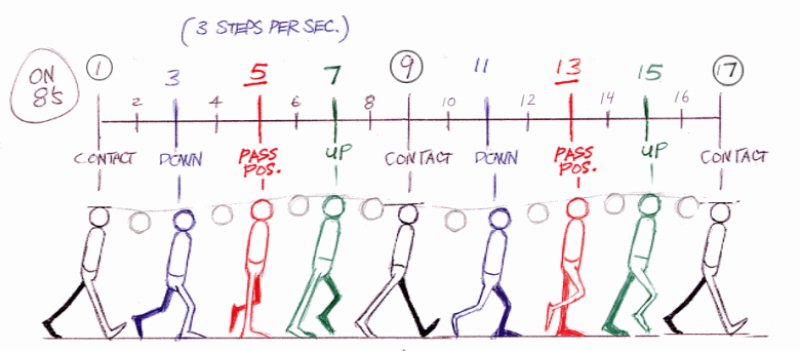As animation breathes life into still images, the meticulous arrangement of timing charts delineates the rhythm and tempo of each sequence, ensuring seamless transitions and evocative storytelling. In this article, we embark on a journey into the intricacies of animation timing charts, unveiling their significance, components, and the pivotal role they play in crafting compelling animations.
From traditional hand-drawn animation to the digital realm of 3D, understanding how to create and utilize these charts empowers animators to elevate their craft and captivate audiences with dynamic visual narratives. Let’s delve into the art and science of animation timing charts, exploring their nuances and unlocking the secrets to imbuing animations with life and vitality.
What Are Animation Timing Charts?
Animation timing charts, also known as timing sheets or exposure sheets, are essential tools used by animators to control the timing and rhythm of their animations. These charts serve as blueprints, detailing when key actions occur within a sequence and how long each action lasts. By breaking down animations into manageable segments, timing charts enable animators to create fluid and cohesive motion.
The Components of an Animation Timing Chart
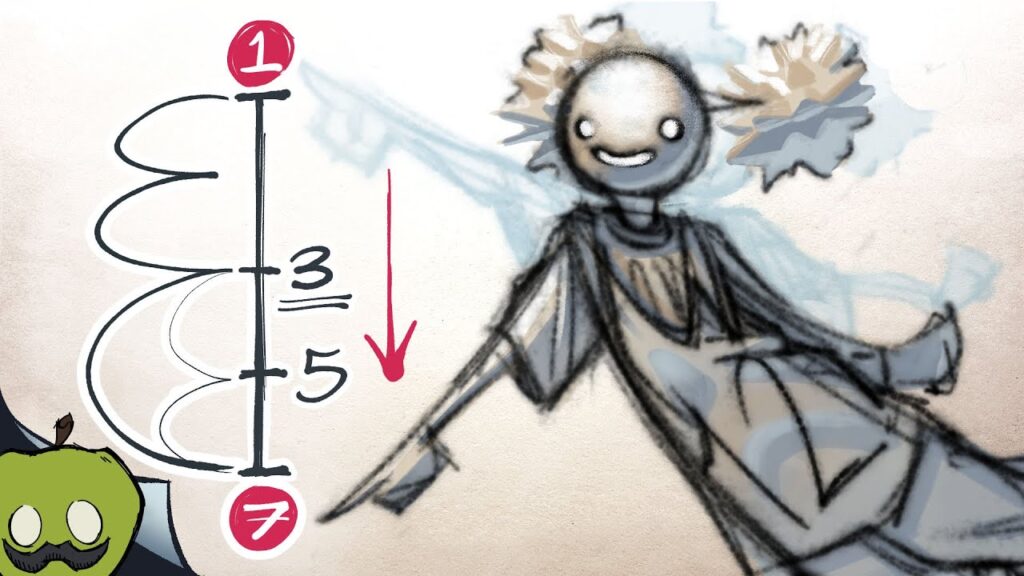
The components of an animation timing chart are essential for guiding animators through the intricate process of timing and pacing their animations. Here’s a breakdown of the key components:
- Frame Numbers: Each frame in the animation sequence is assigned a unique number for easy reference. Frame numbers provide a clear indication of the progression of the animation and help maintain consistency throughout the process;
- Timing Markers: Timing markers are used to denote key moments or actions within the animation sequence. These markers serve as signposts, indicating when specific actions begin or end. They are crucial for establishing the timing and rhythm of the animation;
- Action Descriptions: Action descriptions provide a brief overview or thumbnail sketch of the actions taking place in each frame. These descriptions help animators visualize the movements and transitions between key poses or actions;
- Timing Notes: Timing notes provide additional information about the duration and timing of actions within the animation. This may include details such as the timing of easing in or out of movements, the speed of transitions between poses, and any other timing considerations relevant to the animation;
- Sound Cues: If the animation is synchronized with sound, sound cues may be included in the timing chart. These cues indicate when specific sound effects or dialogue should occur in relation to the animation sequence. Sound cues help ensure that the animation is synchronized seamlessly with the accompanying audio.
By incorporating these components into their timing charts, animators can effectively plan, organize, and execute their animations with precision and clarity. Each component plays a crucial role in guiding the animation process and ensuring that the final result meets the creative vision of the animator.
Why Are Animation Timing Charts Important?
Animation timing charts play a vital role in the animation process for several key reasons:
- Storyboard Translation: Timing charts serve as a bridge between storyboards and animation. They translate the static images and sequences depicted in storyboards into dynamic motion. By breaking down the actions and timing of each scene, timing charts help animators accurately translate the storyboard’s vision into animated sequences;
- Consistency: Consistency is crucial in animation to maintain believability and coherence. Timing charts provide a clear roadmap for the timing and pacing of actions throughout the animation. By adhering to the timing chart, animators ensure that the timing remains consistent across all frames and scenes, resulting in smooth and seamless animation;
- Collaboration: Animation is often a collaborative effort involving multiple team members, including animators, directors, storyboard artists, and sound designers. Timing charts facilitate communication and collaboration among team members by providing a standardized reference for timing and pacing. They serve as a common language that all team members can use to discuss and refine the animation’s timing and rhythm;
- Refinement: Animation timing charts allow animators to refine and fine-tune the timing of actions throughout the animation process. By breaking down the animation into individual frames and sequences, timing charts enable animators to analyze the timing of each action in detail. Animators can adjust the timing, spacing, and pacing of actions as needed to achieve the desired look and feel for the animation;
- Storyboarding and Planning: Timing charts are an essential tool during the planning and pre-production stages of animation. They help animators and directors visualize the timing and pacing of actions before beginning the animation process. By creating timing charts early in the production process, animators can identify potential issues or challenges with the timing and make adjustments as needed before committing to full animation production.
Overall, animation timing charts are a critical component of the animation process, providing a roadmap for timing and pacing, facilitating collaboration among team members, and ensuring consistency and refinement throughout the animation process. By mastering the art of timing charts, animators can create compelling and immersive animations that captivate audiences and bring stories to life.
Types of Animation Timing Charts
While the basic principles remain consistent, there are different types of timing charts tailored to specific animation techniques:
| Type of Animation Timing Chart | Description |
|---|---|
| Traditional Animation Timing Charts | – Used in hand-drawn traditional animation. – Created either on paper or digitally. – Each frame meticulously planned and timed. – Ensures consistency and continuity in hand-drawn animations. |
| 2D Digital Animation Timing Charts | – Similar to traditional timing charts but created using digital tools. – Integrated into animation software like Adobe Animate or Toon Boom Harmony. – Provides a digital workflow for planning and timing 2D animations. – Allows for flexibility and easy editing. |
| 3D Animation Timing Charts | – Used in 3D computer-generated animation. – Includes parameters like keyframe timing and interpolation curves. – Helps plan and control action timing in 3D animations. – Crucial for achieving realistic motion in 3D characters and objects. |
| Stop Motion Animation Timing Charts | – Used in stop motion animation, manipulating physical puppets or objects frame by frame. – Timing charts synchronize movements with desired animation sequences. – Each frame planned and timed meticulously for smooth stop motion animation. |
| Storyboard Timing Layouts | Not traditional timing charts but serve similar purpose in pre-production planning. – Visualize timing and pacing of actions in storyboard sequences. – Provide rough overview of timing before detailed timing charts are created during animation production. |
This table provides a clear comparison of the different types of animation timing charts, making it easier to understand their distinct characteristics.
How to Create an Animation Timing Chart
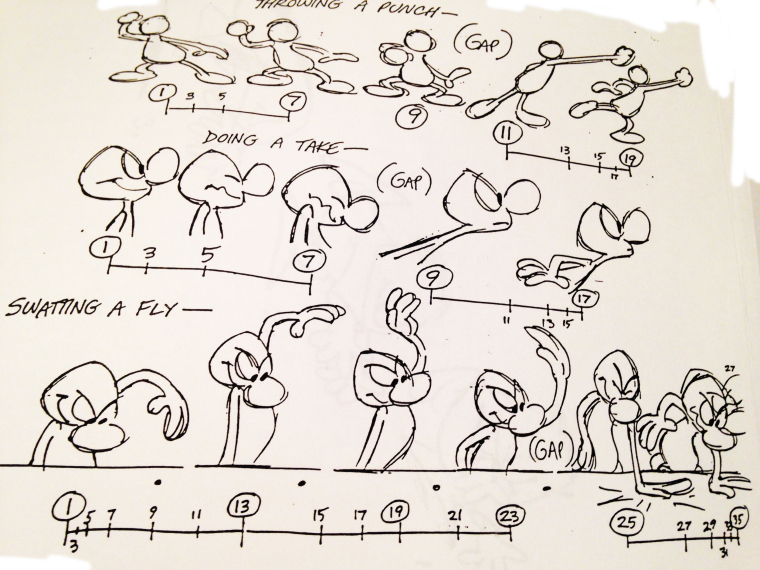
Creating an animation timing chart involves several steps to ensure accurate timing and smooth animation. Here’s a comprehensive guide on how to create one:
- Storyboarding: Begin by reviewing the storyboard for your animation. Identify key actions, poses, and transitions that need to be timed accurately. Break down the storyboard into individual scenes or shots, noting any important visual or narrative cues;
- Identify Key Frames: For each scene or shot, identify the key frames that represent crucial poses or actions. These key frames will serve as the foundation for your timing chart;
- Set Frame Rate: Determine the frame rate for your animation. Common frame rates include 24 frames per second (fps) for film and 30 fps for television. Adjust the timing chart accordingly based on the chosen frame rate;
- Establish Timing Markers: Using the frame rate as a guide, establish timing markers on your timing chart to indicate when key actions occur. Mark the start and end of each action, as well as any important transitions or holds;
- Add Action Descriptions: Alongside each timing marker, add brief descriptions or thumbnails of the actions taking place in each frame. These descriptions should provide a clear indication of what is happening in the animation at each point in time;
- Include Timing Notes: Add additional timing notes to your chart to specify the duration and timing of each action. Note any easing or acceleration in the timing, as well as any pauses or holds between actions;
- Consider Sound and Music: If your animation is synchronized with sound or music, include sound cues on your timing chart to indicate when specific audio elements should occur. Align the timing of sound effects or dialogue with the corresponding actions in the animation;
- Refine and Iterate: Once the timing chart is complete, review it carefully to ensure accuracy and coherence. Make any necessary adjustments or refinements to the timing, pacing, or action descriptions. Iterate on the timing chart as needed until you are satisfied with the overall timing and flow of the animation;
- Finalize the Chart: Once you are happy with the timing chart, finalize it by adding any additional annotations or labels as needed. Make sure the timing chart is clear, organized, and easy to understand for anyone who will be using it during the animation process;
- Use as a Guide: Throughout the animation process, refer to the timing chart as a guide to ensure that the timing and pacing of the animation remain consistent and accurate. Make any adjustments or revisions to the animation based on the information provided in the timing chart.
By following these steps, you can create an animation timing chart that serves as a valuable tool for planning, timing, and executing your animation with precision and clarity.
Tips for Effective Animation Timing
To make the most of your animation timing charts, consider the following tips:
- Study Real-World Motion: Observe and study the timing of movements in the real world to inform your animation timing decisions;
- Experiment with Timing Variations: Play with different timing variations to create emphasis, anticipation, and impact in your animations;
- Use Spacing Charts: Create spacing charts to visualize the spacing between key poses and actions, helping to refine the timing;
- Consider Sound and Music: If your animation is synchronized with sound or music, consider how timing can enhance the overall audio-visual experience.
Animation timing is an iterative process, so don’t be afraid to experiment, iterate, and refine until you achieve the desired result.
Conclusion
In the vibrant tapestry of animation, timing charts stand as silent orchestrators, guiding each frame and movement with precision and purpose. Through meticulous planning and execution, animators harness the power of timing charts to infuse their creations with soul-stirring narratives and captivating visuals. From the meticulous strokes of traditional animation to the digital wizardry of 3D, these charts serve as faithful companions, ensuring coherence, consistency, and coherence in every frame.
As we conclude our exploration into the world of animation timing charts, let us remember that mastery of this art form is not merely about technical prowess, but also about storytelling prowess and creative intuition. By embracing the principles and techniques of timing charts, animators can breathe life into their creations, transcending the boundaries of imagination and leaving an indelible mark on the canvas of animation history.