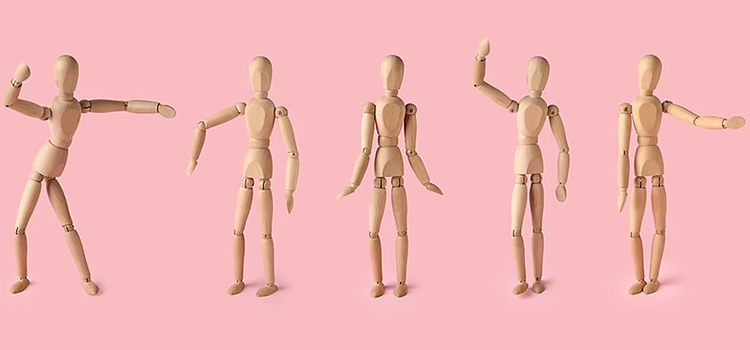The 3D animation layout serves as a crucial tool in the animator’s arsenal, aiding in the visualization and presentation of scenes. Essentially, this layout acts as a low-resolution 3D mockup of the animatic using proxy models. These proxy models are simple yet accurately sized and shaped representations of the final 3D model designed to tell the visual story.
The layout process is an initial production stage that employs only the proxy models and basic details like character movements or directions. Here, layout artists determine the elements displayed on the screen following the storyboard, animatics, and directorial directives.
Why Should Animators Use the 3D Animation Layout?
While a 3D layout might seem straightforward, its value amplifies throughout the production pipeline. The reasons why a 3D animation layout is essential include:
- Fine-tuning compositions of each action shot;
- Progressive evolution of the 3D layout with rough animation sequences gradually replaced with finals;
- Addition of the final voice-over or music score;
- Advance commencement of production stages with a 3D blueprint;
- Easier depiction of complex camera motions difficult to portray in a storyboard or 2D animatic.
The Role and Significance of Layout Artists in 3D Animation
In computer-aided animation, a layout artist’s role parallels that of a cinematographer in live-action filming. Together with the director, layout artists design shots in a 3D environment using proxy models and surroundings from pre-production content. Layout artists may also rough animate a character or set its course of movement, providing a starting point for animators to fully realize character movements and expressions.
Advantages of Integrating an Animation Layout in the Production Pipeline
The production pipeline integrates various tools, resources, personnel, and machines to deliver captivating 3D animated videos, models, and video games. A well-established animation layout helps maintain budget and quality standards, mitigating animation errors later in the production process.
The Crucial Steps of 3D Layout Designing
There are several key roles in the production pipeline, each contributing to the animation layout process. Storyboard animators draft panels to control the video production’s later stages, while background animators install the scenery accurately from all angles.
Once storyboard and backdrop designs are complete, layout animators enhance them, determining the depth and perspective, allowing the animation’s background to seamlessly integrate within the narrative. Layout animators translate these drawings into a 3D digital world, where the models are low-resolution polygons at this stage.
The 3D Modeling Step: An Exploration
Following the completion of the animation plan, the video production moves towards the modeling phase. This involves creating 3D models replacing the low-resolution polygons found in the animation layout.
The Art of 3D Texturing
In the texturing phase, lifelike textures are applied to the gray meshes produced in the modeling phase. Texturing overlays a 2D map onto a 3D model, assigning it colors and physical attributes, thus enhancing the models’ realism.
The Importance of Rigging in 3D Animation
Rigging equips the models with a bone structure, allowing animators to manipulate their movements and interactions. By providing a skeletal structure, models can be animated, irrespective of their humanoid resemblance.
Emphasizing the Art of Animation
Once rigged, the models move to the animation phase. The process involves manipulating the models’ bones via repositioning, scaling, and rotating to create various poses and movements.
The Vital Role of Visual Effects (VFX)
Visual effects focus on animating intricate details that were not animated during the primary animation stage. VFX animators utilize physics-based systems to create textures and motions, simulating movement while considering aspects like gravity and airflow.
The Impact of Lighting on 3D Animation
Lighting can enhance the mood, timing, and setting of a shot. A lighting animator can ensure authenticity in the setting and models by applying effective lighting techniques.
Transforming the Blueprint: From Storyboard to Animation Layout
The process of converting the storyboards and animatics into a detailed 3D animation layout involves creating assets and proxy models, composing shots in 3D settings, staging and blocking, repositioning the camera, and taking care of the visual and technical elements of the project.
The Ongoing Evolution of 3D Animation Layout
With advancements in technology and an increase in demand for hyper-realism, the 3D animation layout process continues to evolve. Innovations in virtual reality, augmented reality, and mixed reality are reshaping the way layout artists work, offering them a more immersive and interactive space to create their layouts.
Comparative Table
| Aspect | Traditional 2D Animation | 3D CGI Animation | Stop-Motion Animation |
|---|---|---|---|
| Foundation | Hand-drawn sketches and backgrounds. | Digital models and environments. | Physical sets and miniatures. |
| Perspective and Depth | Achieved through artistic techniques and layering. | Naturally built into the 3D environment. | Created using real depth and camera focus. |
| Camera Work | Simulated through panning and zooming of artwork. | Virtual cameras provide dynamic angles and movements. | Real cameras move around the set. |
| Character Placement | Characters are drawn within the environment. | Characters are rigged models positioned in scenes. | Physical models are manually positioned. |
| Lighting | Painted or drawn onto the layout to simulate light. | Realistically rendered according to virtual light sources. | Actual lighting setups illuminate the scene. |
| Texture and Detail | Added artistically to each element in the scene. | Textures are mapped onto 3D models and environments. | Real materials and textures are used on set. |
| Pre-visualization | Storyboards closely guide the layout process. | Digital pre-visualization can simulate the entire animation. | Storyboards and test shots guide layout. |
| Flexibility | Changes require redrawing or adjusting artwork. | Environments and elements can be easily modified. | Adjustments can be time-consuming and physical. |
| Production Time | Time-intensive due to manual drawing and painting. | Initial setup is complex, but subsequent changes are quicker. | Lengthy, due to the meticulous physical setup. |
| Technological Needs | Traditional art tools or digital drawing devices. | Advanced software for modeling, rigging, and rendering. | Cameras, lighting, and physical materials. |
Video Guide
To answer all your questions, we have prepared a video for you. Enjoy watching it!
Conclusion
The creation of animated videos is a meticulous process, engaging several team members in an animation studio, with layout artists playing a crucial role. Animation layouts maintain continuity from storyboarding to compositing, ensuring a coherent narrative. Without a well-laid plan, animated videos might fail to resonate with their targeted viewers. Thus, mastering the art of 3D animation layout forms the foundation of successful animation storytelling.