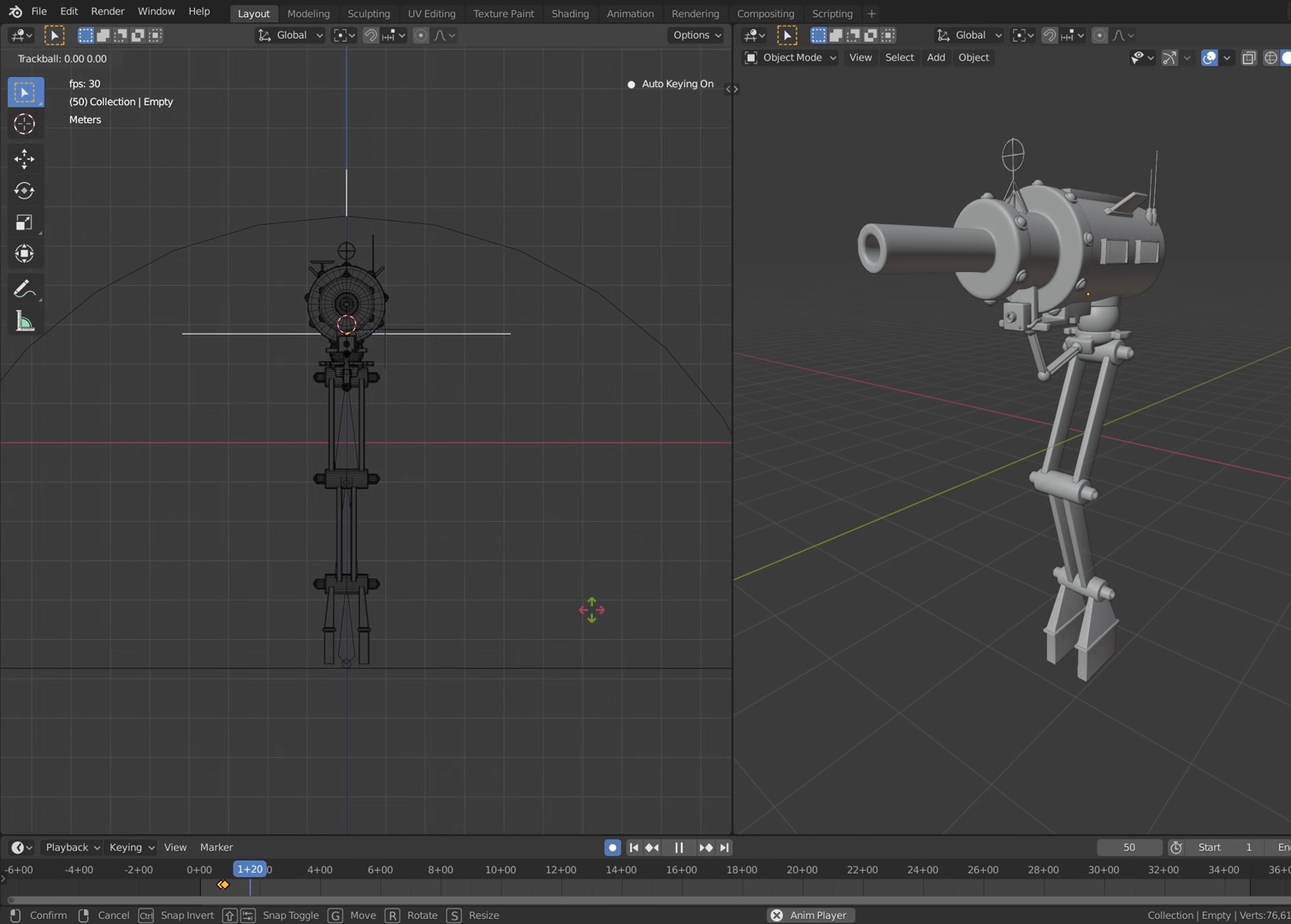Want your animation to look like the best studios, even if you’re just learning? These techniques don’t require complex plugins or expensive programs. All you need is attention to detail, a little practice and out-of-the-box thinking. By the way, in different spheres – from animation to gambling business – it is creativity and flexibility that often become decisive. For example, resources such as CasinosSinLicencia tell about unlicensed casinos in Spain, where everything is built on alternative approaches and non-standard solutions. Below you’ll find 15 techniques to bring characters to life, add realism to movement and make your videos truly memorable.
1. Start with the 12 principles of classical animation
They are like the alphabet for an animator. Without them, the movements look dry and “mechanical”. These principles were formulated by Disney animators in the book The Illusion of Life and include:
- Squash and Stretch.
- Anticipation
- Follow-through and Overlapping Action
- Timing
- Arches
- Ease in/Ease out
- Appeal
- Exaggeration and others.
They are universal – suitable for 2D, 3D and even stop-motion.
2. Squash and Stretch – the liveliness starts here
One of the most powerful visual techniques. Imagine the ball compressing when it hits the ground and stretching out when it bounces. This effect enhances realism, even with cartoon characters.
Where to use it:
- Falls
- Jumping
- Quick kicks
- Facial reactions (surprise, fear)
It is important to keep a balance: don’t overdo it – the characters should not turn into jelly.
3. Anticipation – Anticipation of the action
To make the movement look natural, you must first show that it is about to begin. Before the hero jumps, he sits down. Before he strikes, he pulls his arm back. This helps the viewer not to get lost and gives rhythm to the animation.
Anticipation features:
- Makes movement predictable
- Simplifies perception
- Creates tension
4. Follow-Through and Overlapping Action – movement does not end abruptly
In reality, everything moves with inertia. Hair, clothes, tails, even arms continue to move after the body has stopped. This makes the animation lively and layered.
Tip: Divide the character into major and minor masses. The major ones start moving first, the minor ones catch up.
5. Arches – avoid straight trajectories
In real life, movements almost always describe arcs rather than straight lines. Even a hand reaching for a cup moves along a gentle curve because of the work of the joints. Straight-line trajectories make the animation stiff and unnatural. Add arches so that the movements look smooth and organic, and the viewer intuitively follows them.
6. Inbetweening – control over smoothness
In-between shots (in-betweens) are not just a “fill” between key poses, but an important tool for controlling the dynamics of movement. They help set the pace, express inertia, and make transitions smooth or, conversely, abrupt when the scene calls for it. Adding more in-betweens, you slow down the action and make it softer; reducing their number – create a sense of sharpness and speed. Proper control of intermediate phases allows you to emphasize important moments and makes the animation more lively and natural.
7. Use Smear Frames more boldly
This is a kind of optical trick. When a character or object moves too fast, we can’t catch every phase – everything “blurs”. Smearframes are distorted frames that visually reproduce this effect. Without them, fast movements will look jerky.
8. Blocking – keep it simple in the first step
Blocking is a test drive for animation. Expose key poses without adding smooth transitions. This will give you a chance to see if the whole scene works before you spend time detailing.
Pros of the method:
- Time saving
- Fast editing
- Clean rhythm and staging
9. Timing and spacing – it’s all about rhythm
Timing and spacing are the foundation of the sense of mass and character of movement. Timing determines how long an action takes, while spacing determines how key poses are distributed between shots. The same jump can appear light and bouncy if it’s fast, or heavy and weighty if it’s slow. For heavy objects, use more shots with tight focus at the beginning and end – this will give a sense of weight and inertia. Light objects, on the other hand, require quick bursts and fewer intermediate phases. These nuances make the animation believable and rhythmic.
10. Appeal – make the character memorable
Every character, even a minor one, should be visually expressive and interesting. A clean and readable silhouette helps to immediately recognize the character even in motion or against the background of a complex scene. Expressive facial expressions, harmonious design and thoughtful details – accessories, hairstyle, color scheme – enhance the appeal. The simpler and clearer the image, the quicker the viewer will remember it and the easier it will be to empathize with the character.
11. Ease In / Ease Out – smooth starts and stops
If a movement starts or stops abruptly, it looks unnatural. Incorporate gradual acceleration (ease in) and deceleration (ease out). This is especially important for walking, hand swings, falls, etc.
Tip: Use Bézier curves or ready-made easing functions in the graphical animation editor.

12. Film yourself – references save the day
You don’t need to be an actor – all you have to do is put down your camera or smartphone to record the movement you want. It gives you:
- An accurate understanding of timing
- Natural gestures and expressions
- Realistic interaction with objects
13. Storyboarding and staging – plan the scene
If you start animating without a plan – expect chaos. Storyboarding and staging help:
- Understand where and what is happening
- Highlight the main action
- Position characters logically in the frame
Staging also helps control the viewer’s attention – where they should look at the right moment.
14. Don’t forget about surface contact
For the animation to look believable, the character must “feel” the weight and support. If the legs “float” or the arms hang in the air, the scene loses realism. To avoid this:
- Mark points of contact – feet, palms, and other body parts should touch the surface exactly.
- Add light pressure – for example, your foot slightly flexing the floor and your hand squeezing a cushion.
- Distribute the weight – especially when supporting and squatting.
15. Show drafts to others
A blurred eye prevents you from noticing mistakes in your work. Sometimes it’s enough to show a draft to a friend or colleague to find flaws you missed. A fresh look helps you evaluate the dynamics, timing, and readability of scenes. Even better, share intermediate versions in online communities or professional forums: there you can get advice from more experienced animators and learn how your work is perceived from the outside. Such feedback accelerates growth and helps you hone your style.